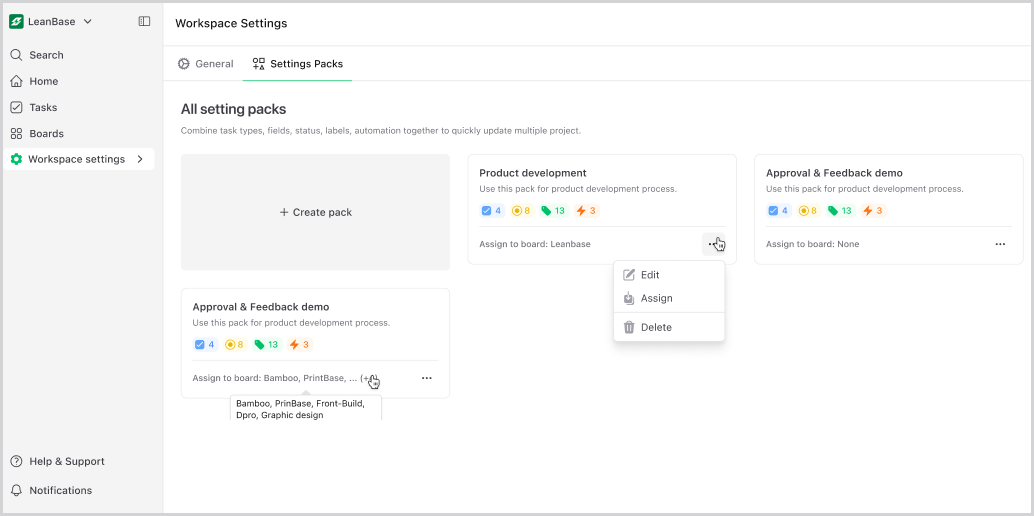Settings pack in Leanbase
A Settings Pack bundles key settings like task types, custom fields, statuses, labels, and automation to streamline workflows. It ensures consistency and simplifies customization across projects.
Create custom settings pack
Follow these steps to create a custom Settings Pack:
In the Board Settings menu, navigate to the Setting packs section .
Click on Add settings packs > Create pack.
In the Name pack box, enter a Pack name.
In the Description box: write a short description of settings pack to let your collaborators understand how to use it.
Click on Save pack button.
Configure the following components:
Task types & Custom fields: Define task categories and add relevant types or custom fields for additional data tracking. Each task type will have their own custom fields.
Statuses: Add your new statuses. Each status must belog to 1 of 3 stages: Not Started, Active, or Done.
Labels: Create new labels by specifying a label name and selecting a color that fits your preference.
Automations: Create rules by setting up triggers, conditions and actions. Leanbase also provides ready-to-use templates to help you get started efficiently.
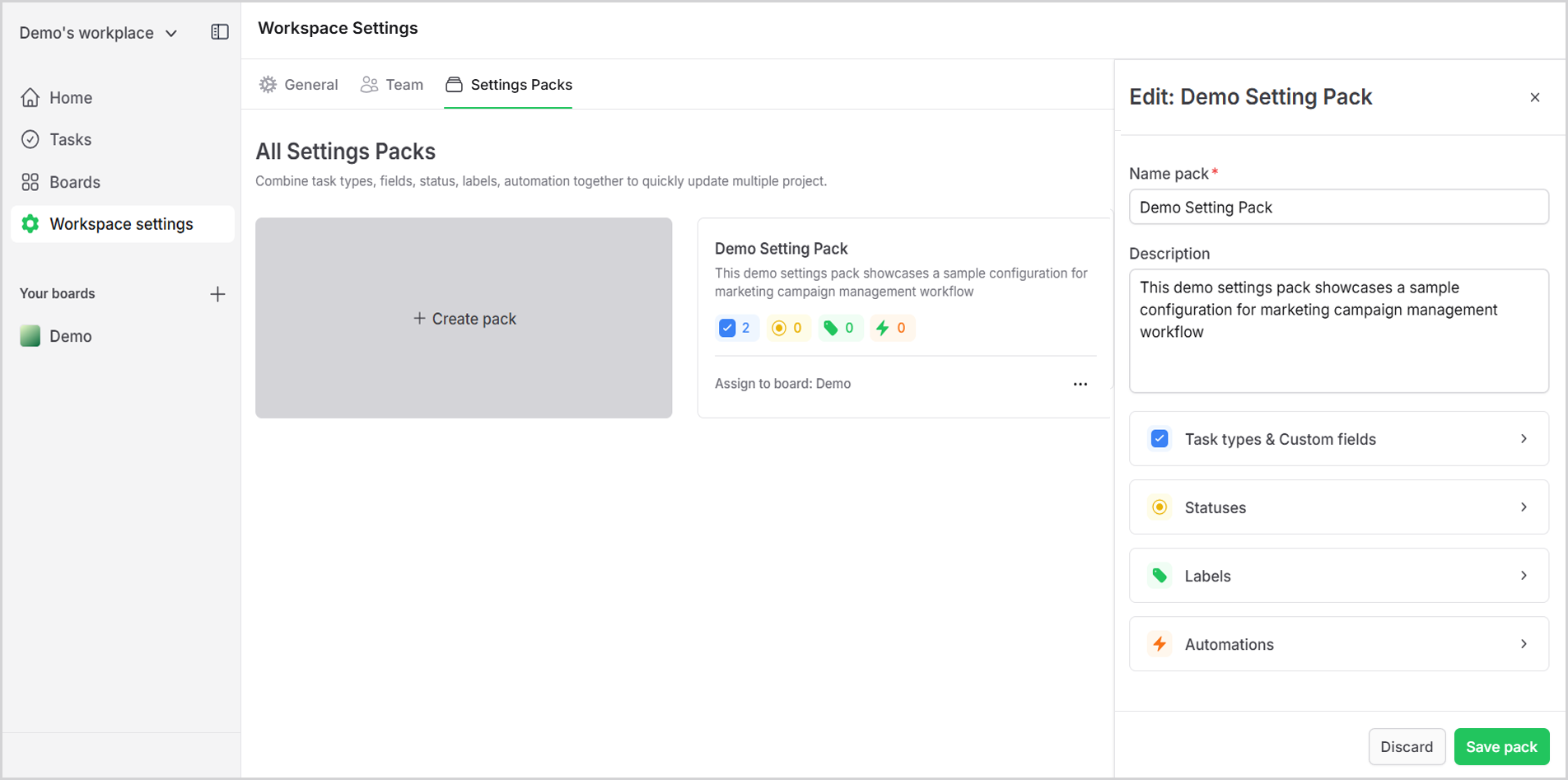
Create a settings pack from board settings
To create a Settings Pack directly from board settings:
Open the board whose settings you want to save as a pack.
Click on Settings menu in the board view.
In the Board settings section, review the configurations (Task types & Custom fields, Statuses, Labels, Automations) and make any adjustments.
Select Generate setting pack from this board from the Create pack dropdown to finalize and save the Settings Pack.
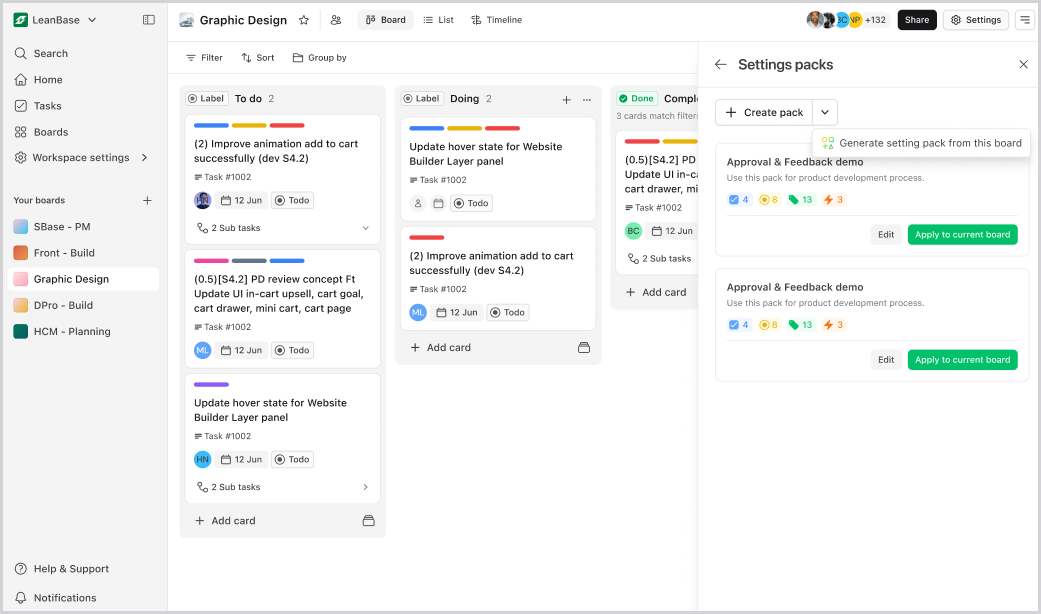
Apply settings pack to board
To apply a Settings Pack to a board:
Go to the board where you want to apply the pack.
Open the Settings menu.
Choose the desired Settings pack from the list.
Select Apply to current board.
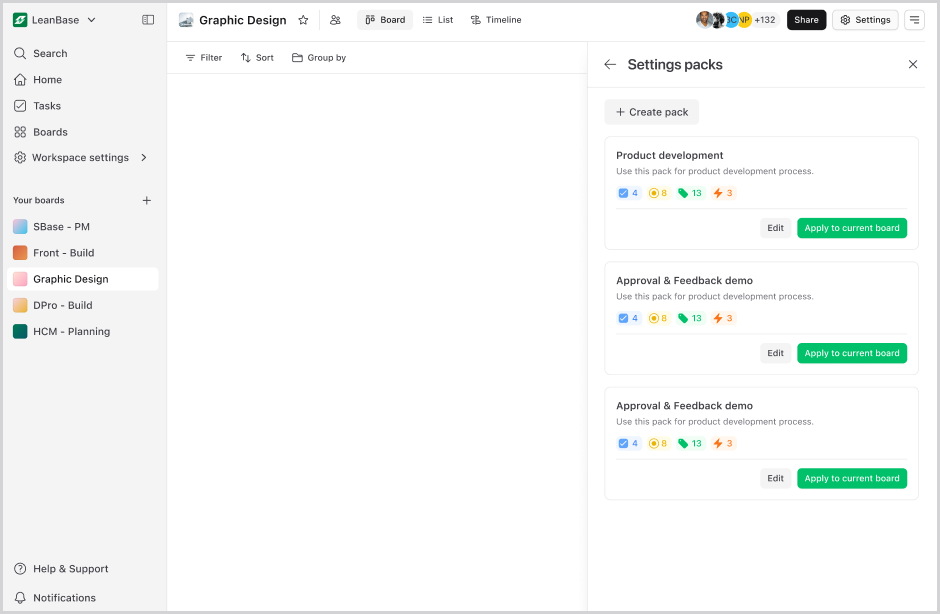
Unapply settings pack from board
If you need to remove a Settings Pack from a board:
Go to the board where you want to apply the pack.
Open the Settings menu.
Select the Settings pack.
Click on Remove from this board.
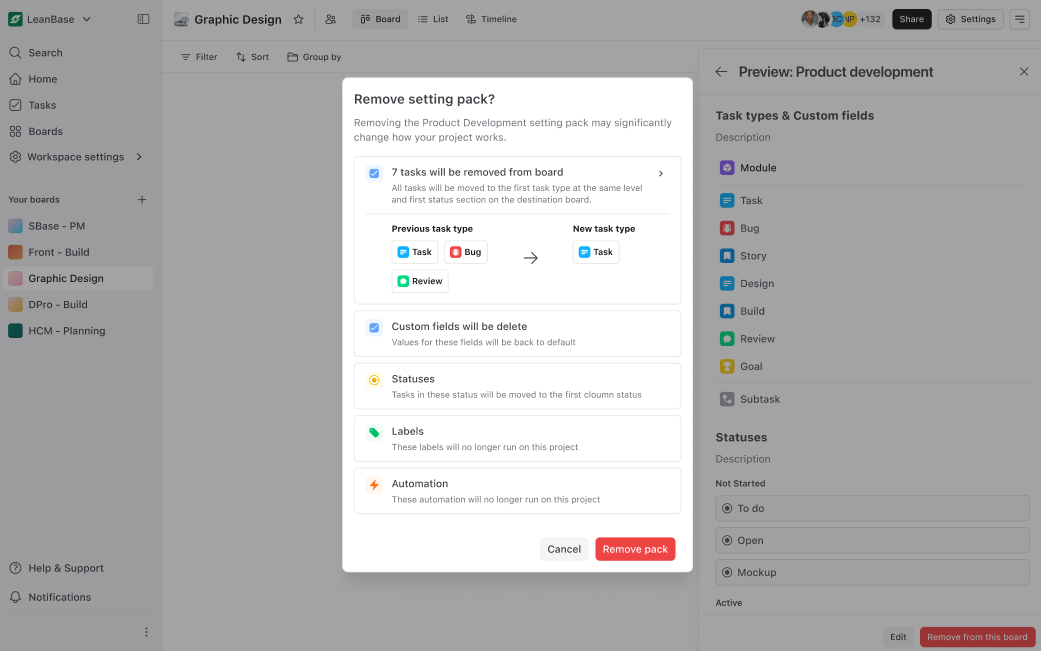
#Manage settings pack
To manage your Settings Packs:
Navigate to the Workspace settings section.
View the list of existing Settings packs.
Click on three-dot menu next to a Settings pack. You can perform the following actions:
Edit: Update the configurations of a pack as needed.
Assign: Assign the pack to a board by selecting an existing board from the list.
Delete: Remove a pack permanently.