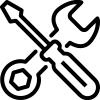
Lean the basics
Discover Leanbase essentials to create tasks, organize boards, and streamline workflows for effective team collaboration.

Getting started with Leanbase
Learn how to set up Leanbase and navigate its core features to kick off your project management journey with ease.
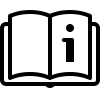
Migrate from other tools to Leanbase
This is a complete guide on how to migrate from othe tools and set up succesfully projects in Leanbase

Task
Tasks are actionable items that help organize and track work progress within your projects.

Board
A Board in LeanBase is a visual workspace for organizing, assigning, and tracking tasks within a project. It can be customized, shared, or kept private to suit your team's needs.

Sprint
Sprints in Leanbase help teams plan, track, and complete tasks efficiently within a set timeframe. With features like flexible task views and detailed reports, Leanbase streamlines sprint management and performance tracking.

Workspace
A workspace is a shared space where teams collaborate, manage projects, and organize tasks efficiently.

Program
A program is a collection of related projects managed together to achieve broader goals.

Settings pack
A Settings Pack is a customizable toolkit that lets you tailor workflows, including task types, statuses, automations, and labels, to fit your needs.

Import & Export
Import and export allow you to seamlessly transfer data into or out of Leanbase, ensuring smooth migrations and easy data sharing.

Task explorer
Task Explorer lets you view and manage your tasks and explore other team members' tasks for better collaboration and workload tracking.
Slack Integration
Learn how to connect and use Slack in Leanbase
