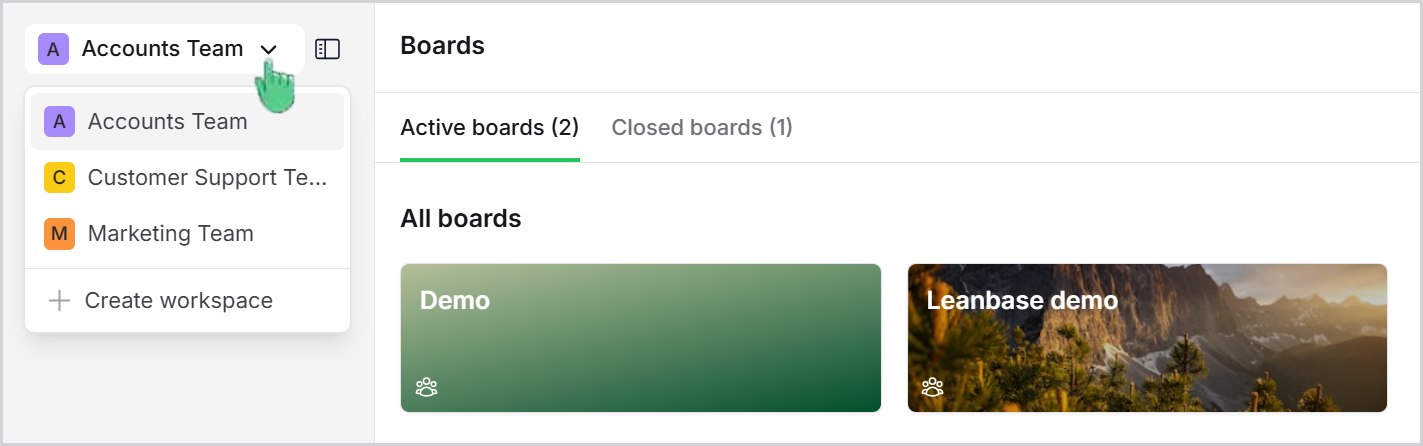Create workspace in Leanbase
Navigate to your workspace’s name.
Click on the Create workspace button.
Enter a name for your new workspace (e.g., "Marketing Team").
Click Continue to finalize the creation.
Your new workspace is now ready to use, and you can start adding members and projects.
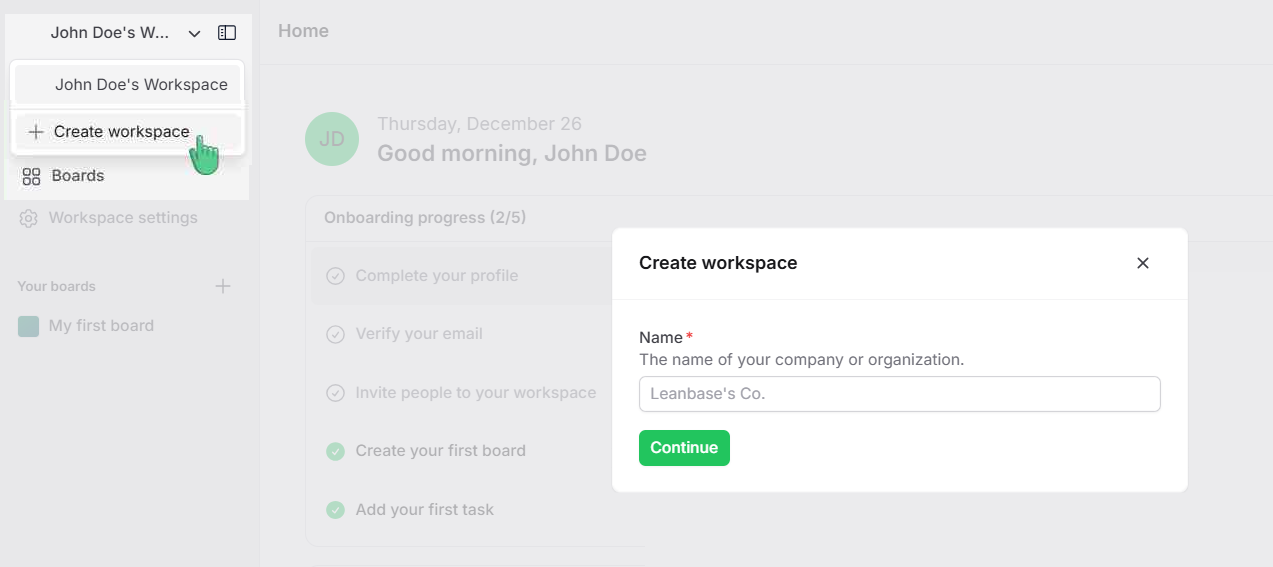
Switch workspace
Click on your workspace name in the top navigation bar.
A dropdown list of available workspaces will appear.
Select the workspace you want to switch to.
The system will redirect you to the selected workspace’s dashboard.