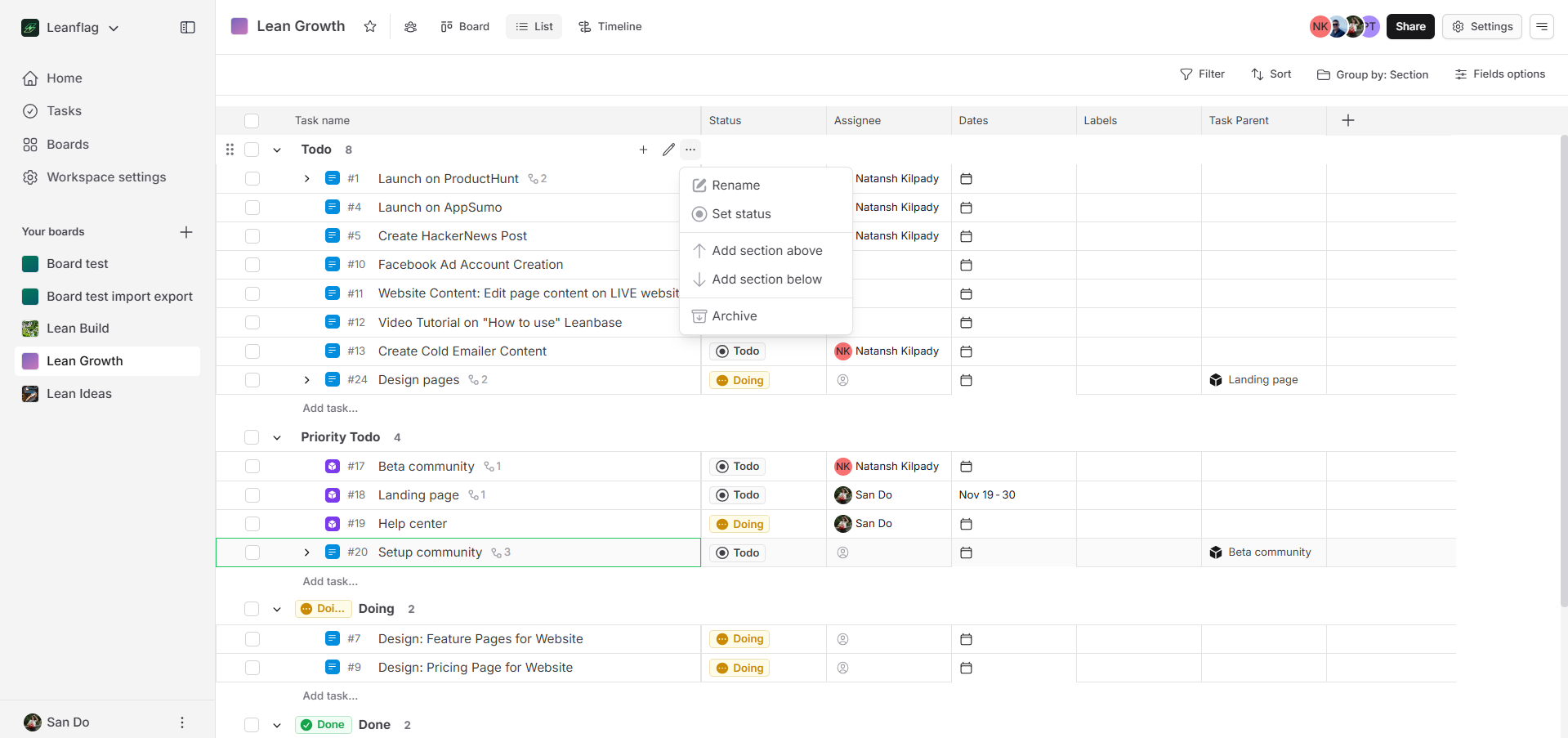In Leanbase, a status represents a task's stage in its workflow, tracking progress. There are three default status categories:
Not Started: Includes statuses like Todo for tasks not yet started.
In Progress: Includes statuses like Doing for tasks in progress.
Completed: Includes statuses like Done for completed tasks.
Users can add new statuses to these categories, tailoring workflows to their needs while ensuring task clarity.
Select a Status Category: Choose the status level to add the new status to (e.g., Not Started, Active, or Done).
Click "Add Status": Once you've chosen the category, click the button to add a new status.
Fill in Status Name: Provide a name for the new status (e.g., "Review" or "Testing") to reflect a specific stage within the chosen category.
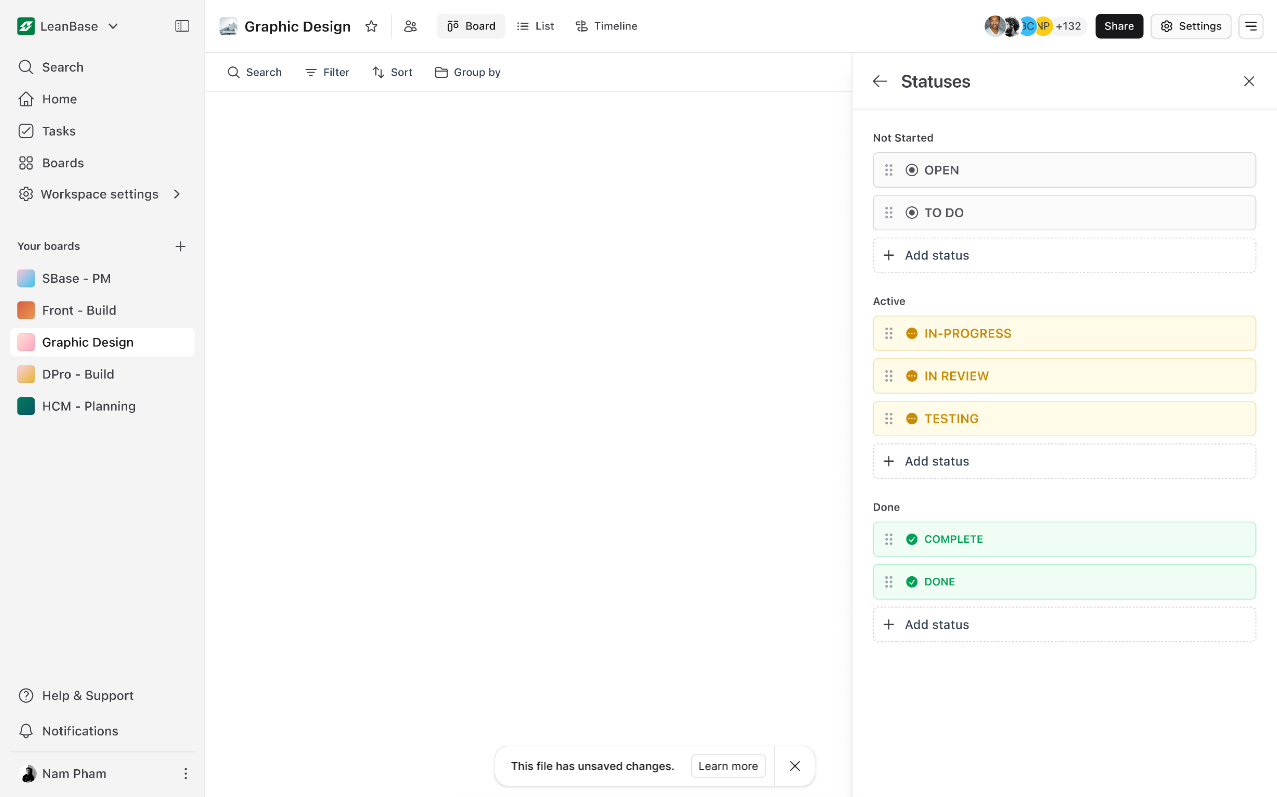
In Leanbase, a section organizes tasks into categories or phases, like "Backlog" or "Sprint Planning." It provides a clear structure for managing and prioritizing work within board.
Users can add a section on the Kanban board by clicking the Add Section button or by hovering over section's settings to choose Add Section Above or Add Section Below.