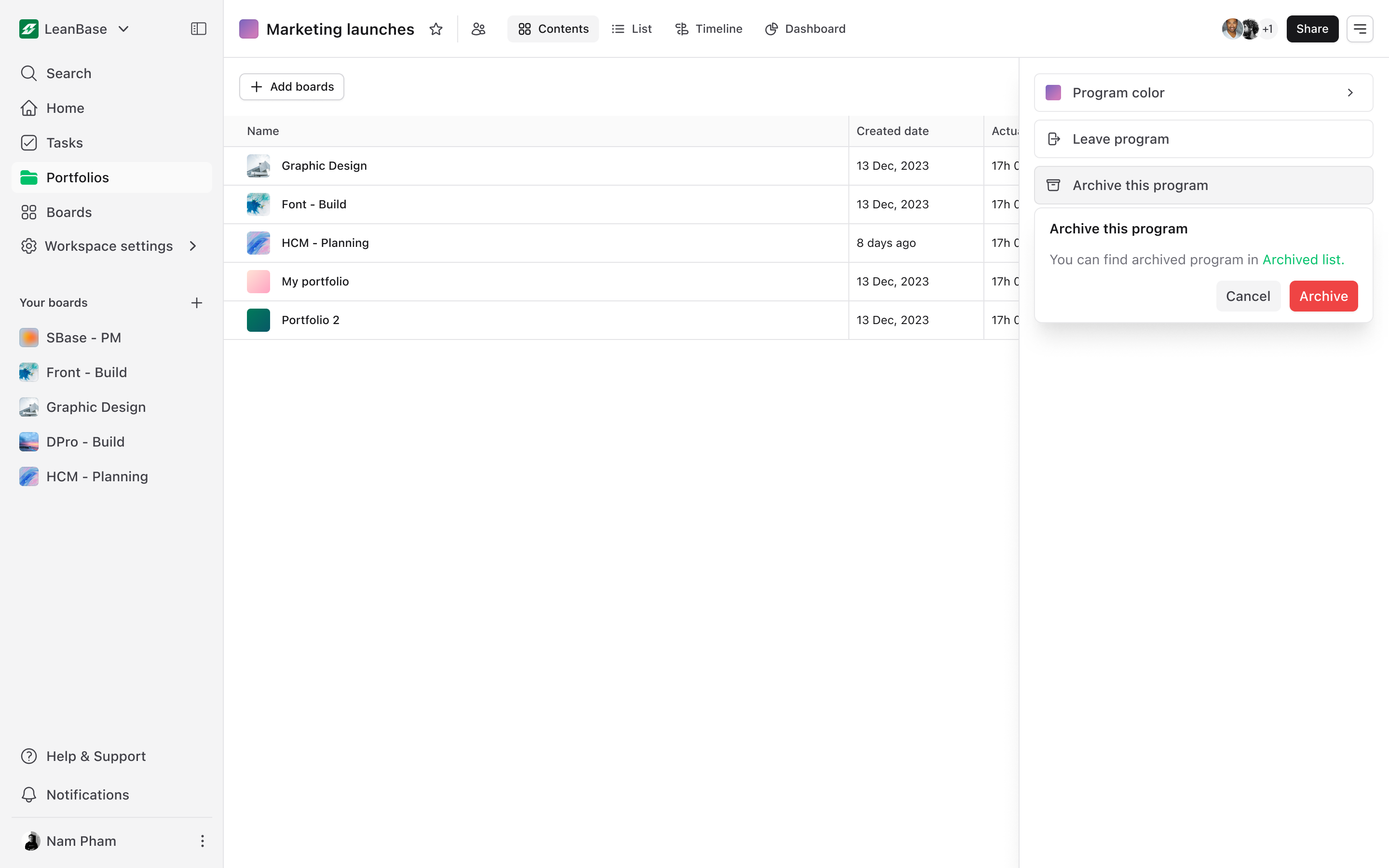Program in Leanbase
Program in Leanbase helps you organize and manage multiple boards, tasks, and workflows under one unified structure. It’s ideal for overseeing large projects, cross-functional initiatives, or company-wide efforts.
Create New Program
Start a program tailored to your project’s needs:
Go to the Programs button on the side bar
Click Create Program.
Add a name, choose program background color
Select key settings like privacy to get started.
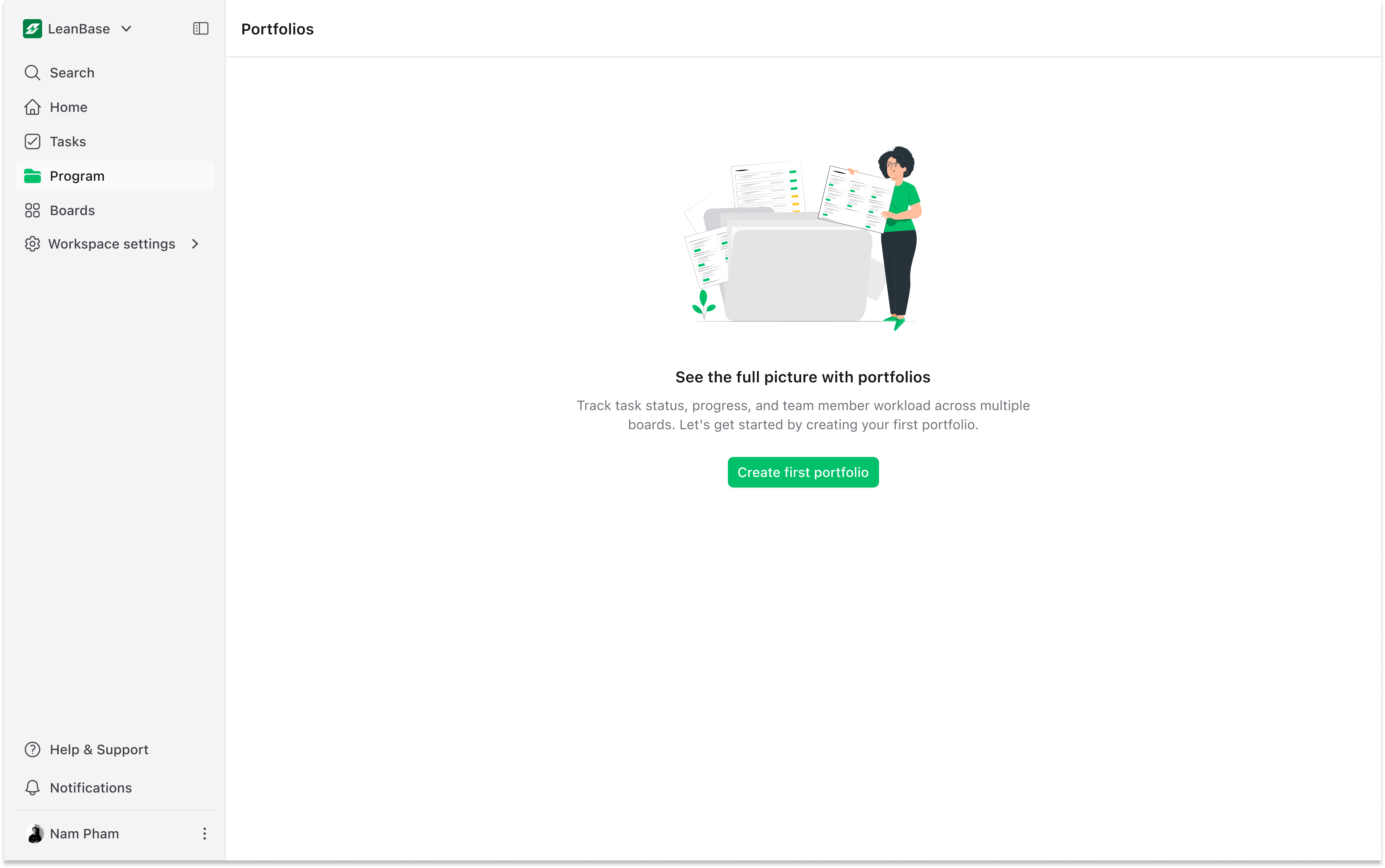
Set Program Privacy
Control who can access your program:
Workspace Programs: Accessible to everyone in the workspace.
Private Programs: Only visible to program members.
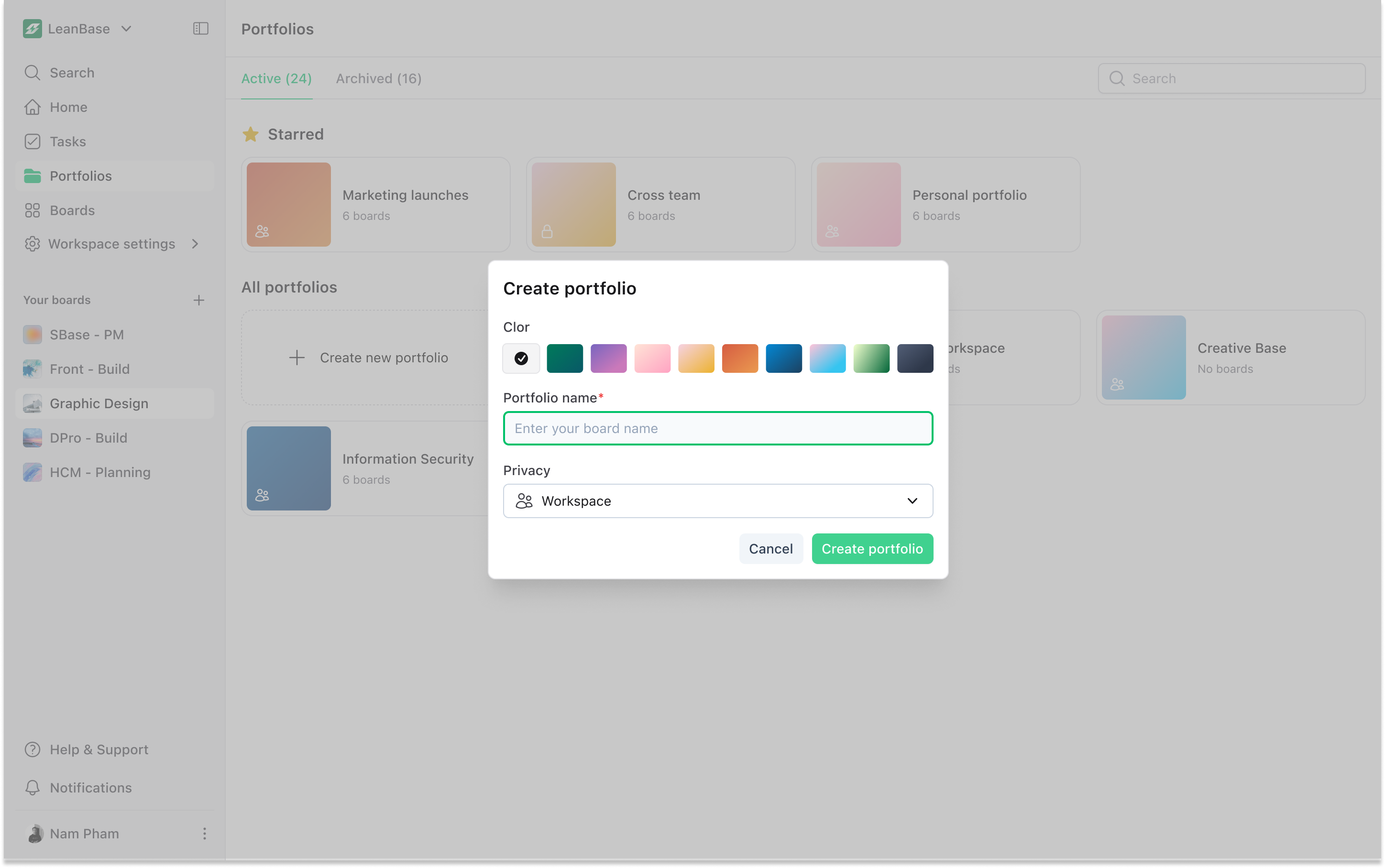
Add Boards to Program
Integrate existing boards or create new ones:
Open the program and click Add Boards.
Choose from existing boards or start fresh with a new board.
Organize boards within the program for seamless navigation and tracking.
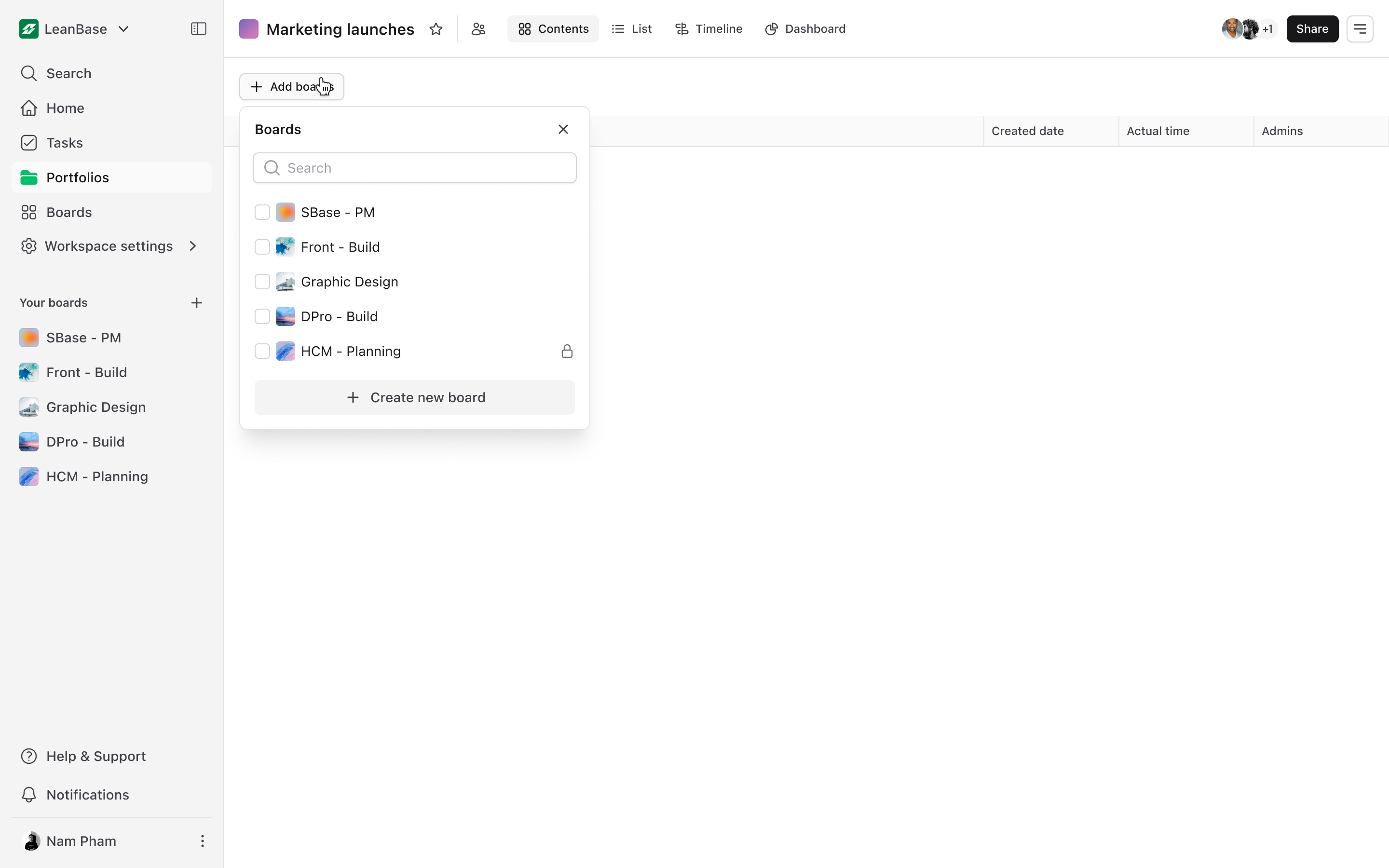
View All Program Tasks
Keep track of tasks across all boards in one place:
Navigate to List tab to see every task in the program.
Use filters like status, priority, or due dates to stay organized.
Easily assign or update tasks directly from the overview.
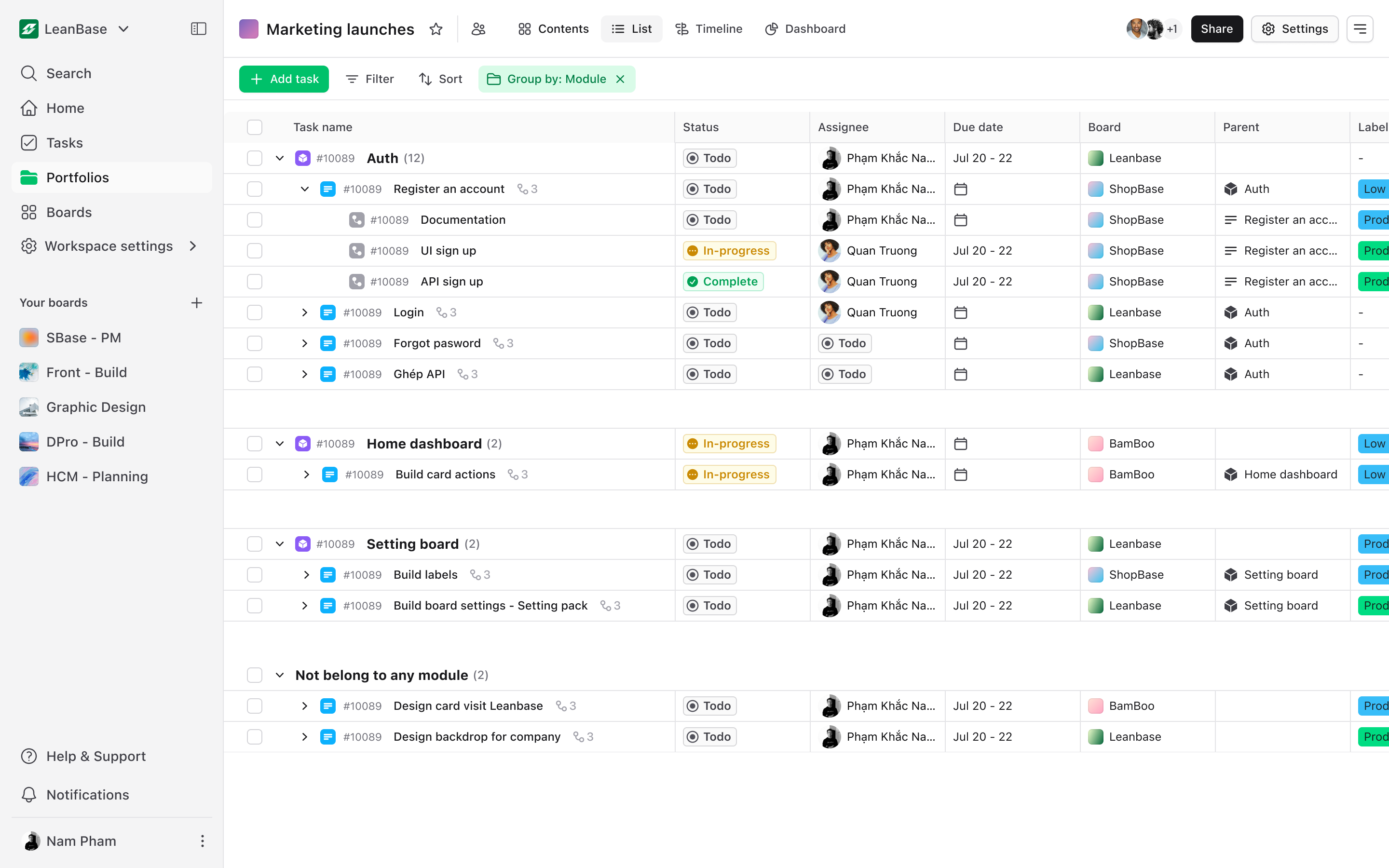
View Program Report
Get insights into your program’s progress:
Access the Reports section within the program to see detailed analytics.
Track metrics like task completion rate, sprint progress, and team contributions.
Export reports to share updates with stakeholders.
Archive Program
Conclude your project while keeping data intact:
Go to program settings: Navigating to the program setting
Click Archive Program: Select button Archive this program to move completed programs out of active view.
Note: Archived programs remain accessible for reference but are no longer editable.