Tasks in Leanbase
Tasks in Leanbase are categorized to address specific project management needs. These include modules, tasks (e.g., bugs, goals, user stories), and subtasks, forming a hierarchy that supports detailed planning and execution.
Task hierarchy in Leanbase
The task hierarchy in Leanbase is designed to offer flexibility and scalability, accommodating projects of varying complexities. The hierarchy includes:
Modules: These are high-level containers or categories that group related tasks together. For example, a module could represent a feature set, department, or project phase.
Tasks: Tasks represent individual work items, such as addressing a bug, defining a goal, or creating a user story. They are the primary actionable elements within a module.
Subtasks: Subtasks break down tasks into smaller, manageable components. They provide additional granularity and help ensure that every aspect of a task is addressed.
Create tasktypes from template
Templates provide a quick and efficient way to establish standardized task types. To create task types from templates:
Navigate to the Task Type & Custom fields setting in Leanbase.
Select Add type and browse the available task type templates and select one that aligns with your requirements.
Customize the template as needed, including custom fields, description, task type icon and color,etc.
Save and deploy the task type for immediate use.
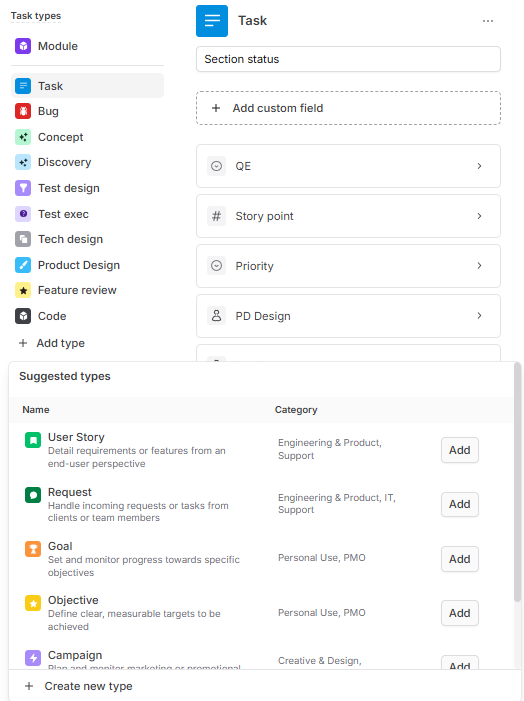
Create new tasktypes
For unique requirements, you can create custom task types. Here’s how:
Go to the Task Type & Custom fields setting in Leanbase.
Click on Add type and select Create New Type.
Define the task type attributes, such as name, description, icon.
Add any custom fields or parameters specific to your process.
Review and save the task type.
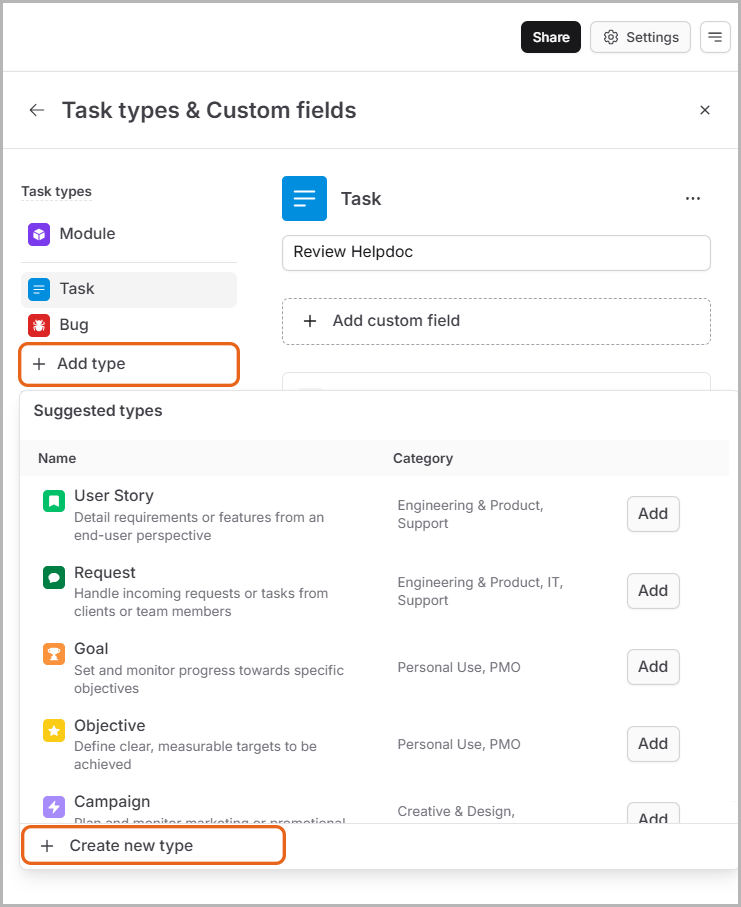
Manage tasktype
Once created, task types require periodic management to ensure they remain relevant and efficient. Users can manage task types in Leanbase by navigating to the Task Type & Custom Fields settings. This allows them to view and organize task types, ensuring their board structure is clear and well-defined.
Here are some best practices for managing task types:
Regular Updates: Periodically review task types to ensure they align with evolving project needs.
Permission Management: Set appropriate permissions to control who can view, edit, or delete task types.
Delete Unused Task Types: Remove task types that are no longer in use to maintain a clean and organized system.
Monitor Usage: Use analytics and reporting tools in Leanbase to monitor the effectiveness and adoption of different task types.
